We manage our events using the BioData.pt Event Management System (EMS), powered by Indico. To learn more about using the platform, refer to its documentation. Staff members can also refer to the staff Wiki for additional information.
Using the platform
The Indico platform was chosen for its user-friendliness, strong privacy measures, and comprehensive set of options.
Signing up for an event
To sign up for an event, look for the "Register Now" button on event pages. It will take you to the registration form.

From then, you can fill it out with your personal details.
In most events, you have the option to determine who can see that you registered for an event, you can do so in the "Participant List" dropdown.
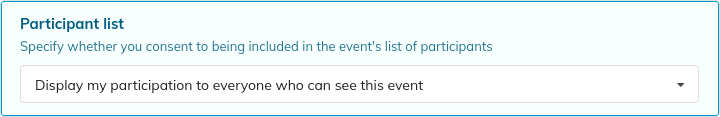
In there, you have the following options:
- Do not display my participation to anyone - only event organisers will have access to your registration data
- Display my participation only to other participants of this event - your participation on the event will only be visible to other attendees
- Display my participation to everyone who can see this event - everyone with access to the event page will be able to see that you're attending (usually, it will be public)
Regardless of the option you pick, note the following
- Event organisers and administrators always have access to the information you've provided in your registration.
- Sensitive information such as your email address will not be shown publicly or to other attendees
- Attendee information will be purged after the event in accordance to the BioData.pt | ELIXIR-PT Privacy Policy.
Help
Should you encounter any issues or have any questions that are not adequately addressed by the documentation, please submit a tech support ticket, we're always happy to help.